JAVA have
eight fundamental data types divided in four groups:--
Group Data
types
Variable Declaration
in Java:--
Taking
input in java:--
To take input We have to
make a object of a Scanner class (Defined in java.util
package)
import java.util.*; //importing util
package to use scanner class
Array and String
input in array:--
Declaring a string in Java:--
coping a string in to other string:--
Passing a character array in string:--
String functions
import java.util.*; //importing util
package to use scanner class
//system.in is for system input
//one to position
//to Abc (A is upper case)
//ture because it ignore case
{
//zero
value
//system.in is for system input
//one to position
//to Abc (A is upper case)
//ture because it ignore case
//zero value
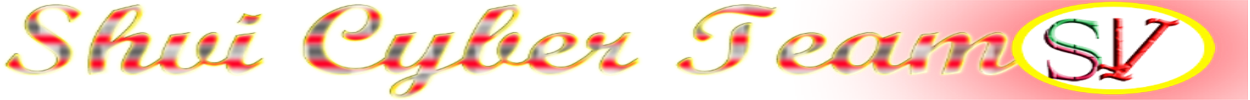
No comments:
Post a Comment